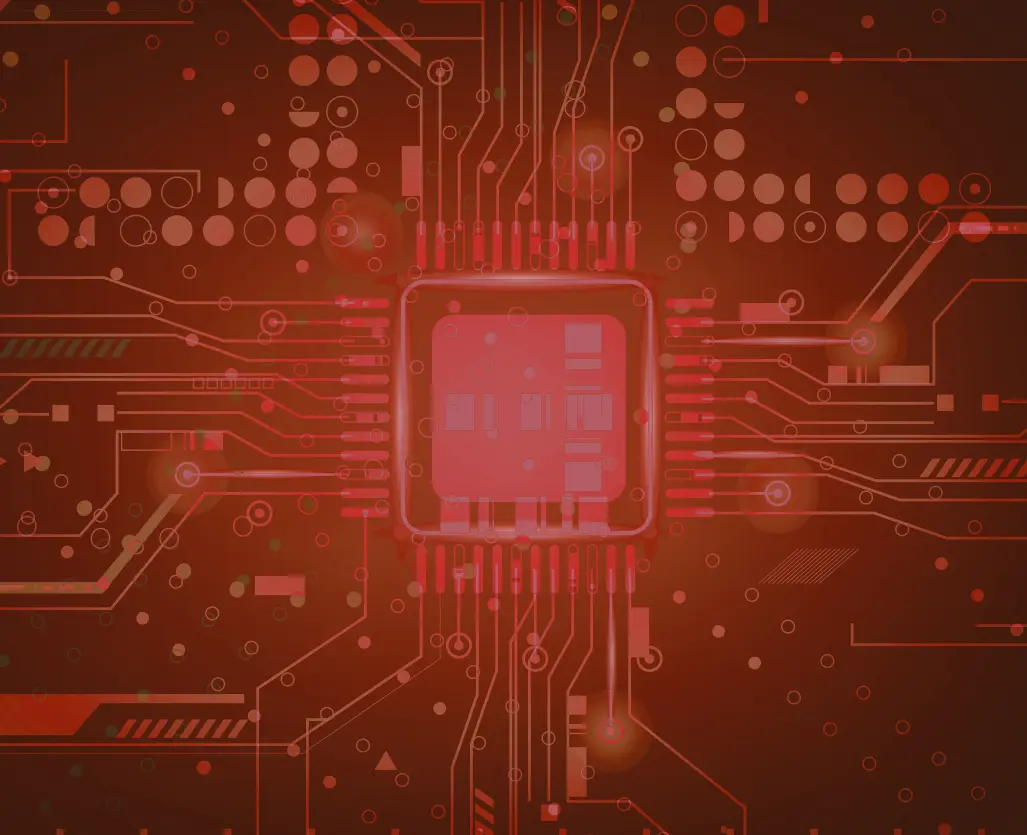What is Zabbix Monitoring Tool
Zabbix plays a vital role in enterprise solutions by providing comprehensive monitoring capabilities for various aspects of IT infrastructure. It is a crucial component in ensuring the smooth operation of networks, servers, applications, and services within large-scale organisational settings.